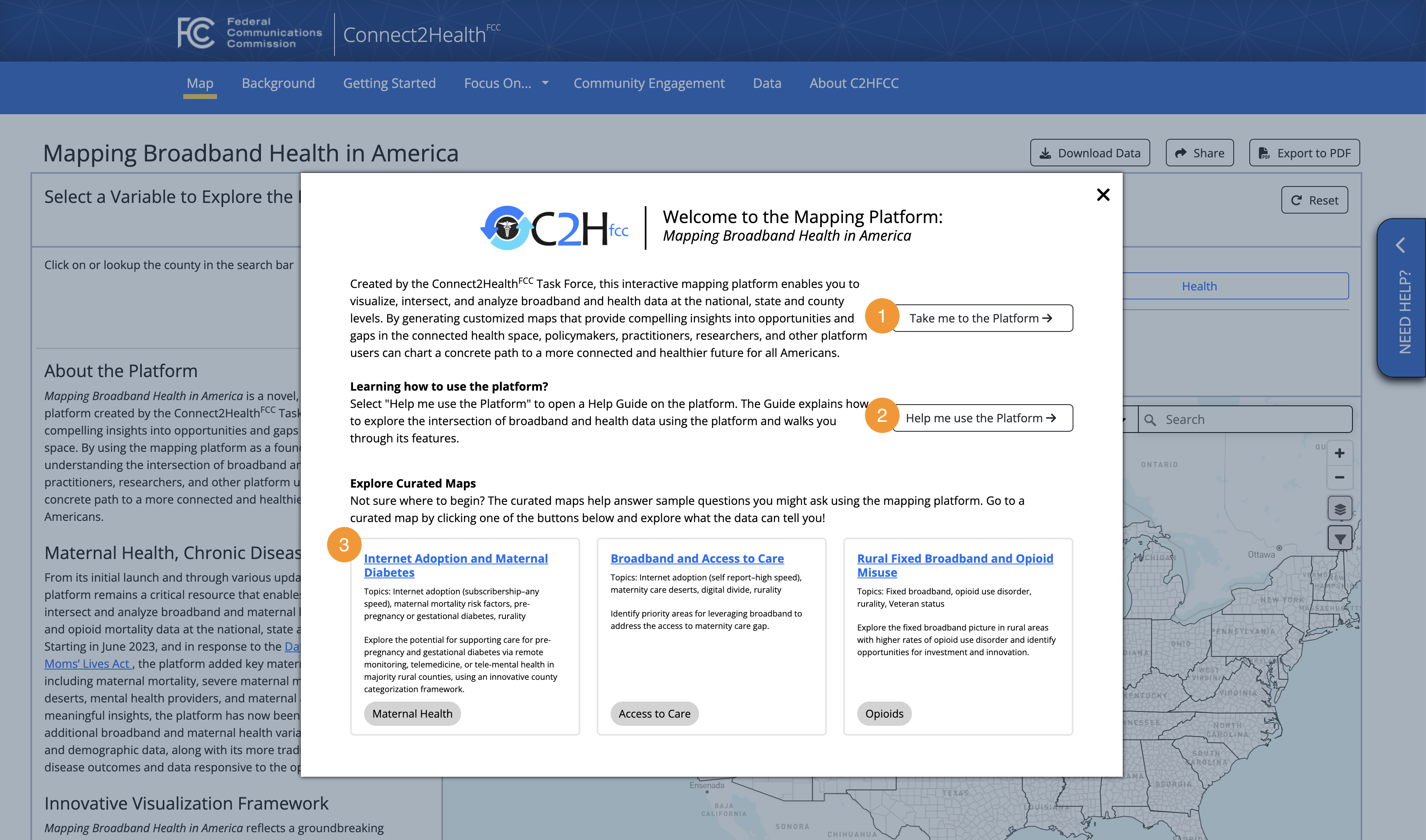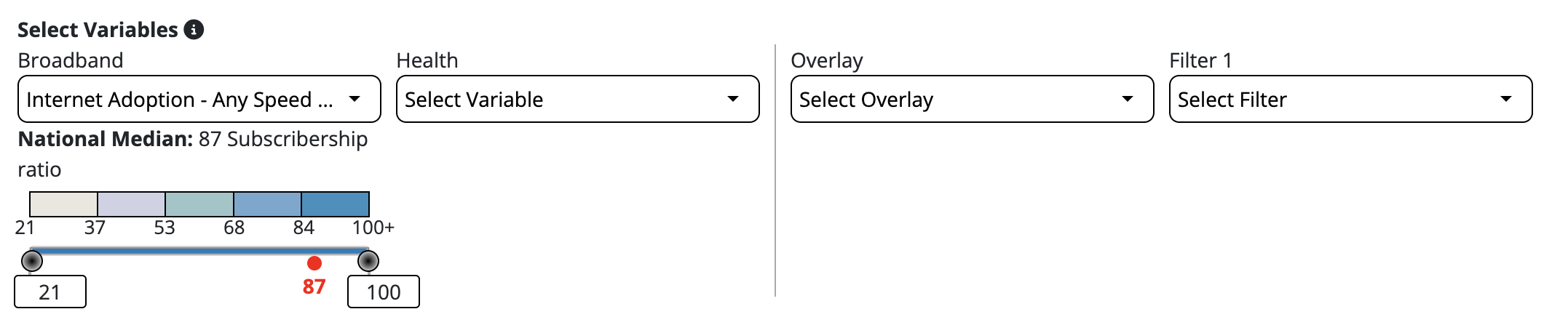Getting Started
The Mapping Broadband Health in America platform puts you in the driver's seat
to understand the intersection of broadband and health. This page helps you get started.
It outlines three simple steps to begin exploring the platform's features.
STEP 1: Decide Where to Begin
This page offers three ways for users to engage the C2H website:
- Go directly to the platform
- Learn how to use the platform, or
- Explore curated maps for one of the listed topic areas.
STEP 2: Create Your Custom Map
Views: The platform provides three different “views” for reviewing broadband and health data:
Overview, Broadband, and Health. Each of these views allows you to explore the data in different ways.
Overview shows where broadband and health needs coincide.
Broadband views show the broadband picture filtered by health.
Health views present the health picture filtered by broadband.
Select your preferred view using the buttons above the map.
Variables: Use the variable dropdown menus to select what Broadband or Health-related information you would like to display.
Are you curious about the broadband health statistics in your county or surrounding counties?
Do you want to learn more about a specific broadband or health measure across various locations?
Or are you looking for connected health gaps or areas of opportunity?
Overlays: The Overlay feature displays dots for selected variables of interest to visualize how state or county data compare to national medians.
Add data visual dots on your customized maps to indicate values that are above or below the national median.
Filters: Filter variables allow you to further customize the broadband health map
you created by filtering based on selected health variables, social and economic factors,
and other demographic measures.
STEP 3: Explore Information Presented in Customized Maps
In addition to displaying basic broadband and health information, the map contains other features that allow you to explore the data and connections. Advanced features are tailored to the area of interest and vary because of differences in the available data
Learn more about advanced map features by reviewing our Navigation Guide.(Opens PDF file in new window)
The Connect2HealthFCC Task Force welcomes your suggestions and feedback as we continue to develop and refine the tool.
- How can we improve the user experience?
- What other data points would be useful to display?
- Are there other changes in methodology that would be helpful and informative?
You may ask questions or provide informal feedback by emailing engageC2H@fcc.gov, with
"Mapping" in the subject line. Or, you can file more formal comments or submit additional
data for the record via the FCC's Electronic Comment Filing System, GN Docket 16-91.